|
Hi [FIRSTNAME],
In this newsletter, we will show you how to find and remove duplicate emails with NoClone. v4.2.19 was released today and fixed bug: Object reference not set to an instance of an object. at NoClone.SearchDB.AddMailItem.
|
Special offer
Home ed. $29.9 $19.9 (first 30 orders) Renew /upgrade home ed.: $16.9 $9.9 (40% off)
Home ed. $29.9 $24.9 (after 30 orders) Renew /upgrade home ed.: $16.9 $12.9
Coupon code: 201019 Good until 28 Mar 2010
Discount applies to PayPal, discount may vary if using ShareIt or currency other than USD.
|
Duplicate emails may not take up much disk space, but can be a problem that messes up your email box. To learn about the causes of duplicate emails can help you prevent and solve this problem.
Take Microsoft Office Outlook for example, duplicate Outlook emails can occur for many reasons. One of the most common causes is that duplicate emails are downloaded multiple times from a POP3 email server account. To solve this problem, you can uncheck the Leave a copy of messages on the server box by following these steps:
1. 1. On the Tools menu, click Account Settings.
2. Click your POP3 email account, and then click Change.
3. Click More Settings.
4. On the Advanced tab, uncheck the Leave a copy of messages on the server box, and then click OK.
There are also many other reasons that could give rise to duplicate Outlook emails, such as multiple accounts, synchronization tools, reinstallation and re-configuration of Microsoft Outlook, virus scanner/firewall, etc. Among the foresaid configurations, some can be altered to prevent duplicate emails, others cannot, and you need to delete those duplicate emails manually. To ensure that your mail box is clean without duplicates and save your time and the trouble of altering those configurations, you may let NoClone handle the duplicate emails for you.
You can uncover duplicate Outlook emails by choosing Duplicate Outlook emails in Search Criteria. You can also customize Duplicate email definition by clicking Redefine...
If you do not want to scan mail folders other than inbox, click Browse to choose mail folder to scan, click Add. Repeat this if you have multiple mail folders to scan.
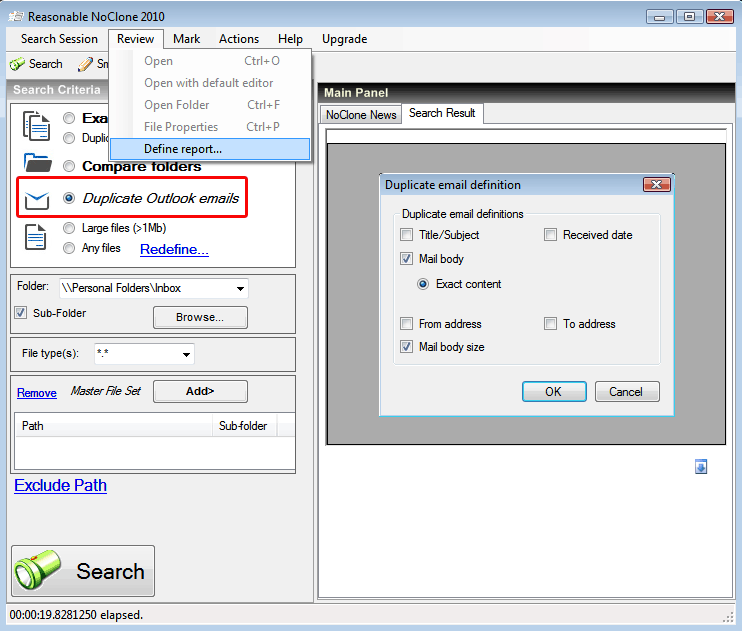
After searching is completed, you can use Smart Marker to mark emails by received date, sender address or mail folder.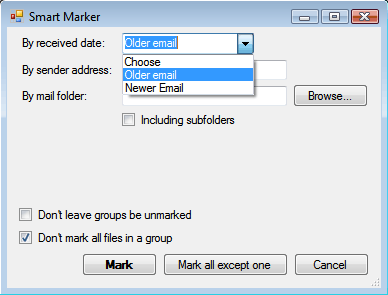
Finally, choose one of the Mail Actions and remove duplicate emails.
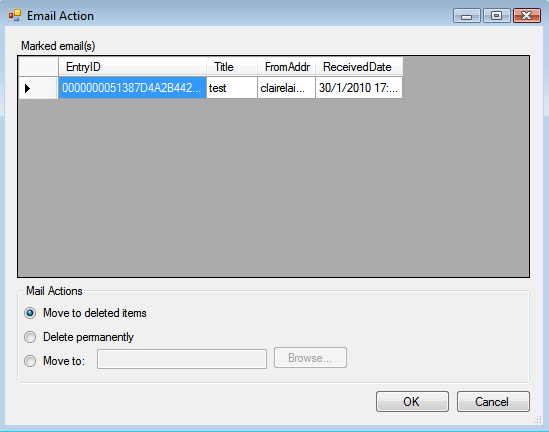
Download a trial version of NoClone 2010:
Compatible with Windows 98SE, ME, 2000, XP, Server 2003, 2008, Vista & Windows 7 (+64 bit!)
Accumulative new features & bug fixes
New features:
- Compare folders (regardless of folder structure)
Bug fixed:
- Windows XP 64 bit detect edition problem; detect .net framework 2.0 problem
- Define duplicates:
- File name without extension changed to similar files, not custom
- File size checked by default in exact duplicate file
- Preview problem
- Error report service
- Removed MAPIPROPLib.dll (to find all Outlook emails)
- Cannot bring confirmation no. to forefront when deleting >100 files
- Fixed registration problem, HaveSentReg
- Object reference not set to an instance of an object. at NoClone.SearchDB.AddMailItem.
|
Special offer
Home ed. $29.9 $19.9 (first 30 orders) Renew /upgrade home ed.: $16.9 $9.9 (40% off)
Home ed. $29.9 $24.9 (after 30 orders) Renew /upgrade home ed.: $16.9 $12.9
Coupon code: 201019 Good until 25 Mar 2010
Discount applies to PayPal, discount may vary if using ShareIt or currency other than USD.
|
NoClone team
You buy lifetime license with ONE-year Mainteance plan which covers free upgrades released within one year from date of purchase.
Maintenance Plan is similar to software assurance, you can get upgrades to future NoClone major and minor version updates.
After the maintenance period, you will need to purchase for major upgrade of NoClone in the future. If you don't renew, you can still use old NoClone version but cannot enjoy new versions with features and bug fixes.
We only make latest version downloadable unless you buy installer CD when you buy NoClone license.
cs@reasonables.com | Reasonable NoClone Email delivered by Reasonable Spread
|